1. Introduction
Unwanted phone calls can be a major source of annoyance, interrupting our daily lives and stealing our attention. Whether it's constant telemarketers, spam calls, or even friends reaching out at the wrong time, these interruptions can lead to increased stress and a sense of losing control over our communications. Fortunately, there are effective strategies available, especially for Android users, to help manage these obstacles. This guide will give you the tips and tools you need to reclaim your phone experience, allowing you to enjoy better concentration and a more peaceful state of mind.
2. Why Managing Unnecessary Calls Is Important
This section highlights the importance of the problem to the reader.
Unwanted calls can significantly affect our daily lives, leading to wasted time, increased stress and interruptions during important activities. For example, "Unsolicited calls can break your concentration,They can invade your leisure time, and threaten your personal privacy. Dealing with these obstacles is vital to maintaining your mental health.
3. Android’s Built-In Features to Avoid Unnecessary Calls
This section informs the readers about the built-in features available on Android devices.
**Using the Block/Blacklist Feature**
Learn how to block unwanted calls from specific numbers on your Android phone.
*Step by Step Instructions:*
1. Launch the Phone app on your device.
2. Go to your call log and find the number you want to block.
3. Tap on the menu icon (three dots) in the upper right corner.
4. Select 'Block/Report Spam' from the options presented.
By following these steps, you can effectively block receiving calls or messages from this number in the future.
**Do not disturb mode**
Describe how this feature silences all calls except for selected contacts or preferred apps.
Add tips for customizing settings:
"Go to Settings > Sound > Do Not Disturb. Here, you can allow calls from specific contacts, schedule quiet times, or mute all incoming calls."
**Caller ID and Spam Protection**
Discover the power of caller ID and spam protection on your Android device! With its integrated spam detection and caller ID features, you can easily manage unwanted calls. To enable these handy tools, just go to phone settings, select Caller ID and Spam, and turn on the options to automatically filter suspected spam calls. Enjoy a more peaceful calling experience!
Step 01.
Step 02.
step 03.
Step 04.
step 05.
4. Third-Party Apps to Avoid Unnecessary Calls
Discover applications that provide advanced call blocking features.
Here are some notable options:
Truecaller: Known for its ability to identify unknown callers and filter out spam.
Hiya: Provides automatic spam blocking with reverse number lookup capabilities.
Call Blocker: Specializes in allowing users to create personalized block lists.
Let's take a closer look at what each app has to offer along with their pros and cons. For example, Truecaller not only blocks unwanted calls but also helps identify unknown numbers, giving you the choice to answer or reject them.
5. Best Practices to Avoid Unnecessary Calls
Here are some practical strategies to help you get rid of unwanted calls in the first place.
Consider these tips:
1. Avoid posting your phone number on social media or untrustworthy sites.
2. Choose a virtual or alternate phone number when signing up for online services.
3. If applicable, enable the call screening features available on your Android device.
For example, using a secondary number for online shopping or registration can protect your main number from annoying telemarketers and spam calls.
6. How to Report and Handle Spam Calls
Help users take proactive steps to effectively manage spam calls.
Detail the process for reporting spam numbers to service providers or relevant authorities.
Highlight national resources such as do not call registries when relevant.
For example, in the United States, you can sign up for the National Do Not Call Registry to reduce unwanted telemarketing calls. Additionally, major carriers such as Verizon and AT&T provide options to report spam calls.
7. FAQs About Avoiding Unnecessary Calls on Android
Engage your audience by addressing frequently asked questions and addressing their concerns.
For example:
"How do I block unknown numbers on my Android device?"
Answer:
Launch the Phone app, go to Settings, and turn on the feature to block calls from unknown numbers.
"Is it possible to block a call without telling the caller?"
Answer: Of course! When you block a number, most Android devices send the call directly to voicemail without notifying the caller.
This segment enhances user experience and boosts SEO by addressing common queries.






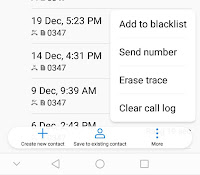






0 Comments